|
for UC6 Control light group linkage control Buyers must power on, adjust and test the steering and forward and backward
The light group is operated in linkage according to the specifications of standard remote controllers. Different brands of remote controllers have slightly different specifications, so it is necessary to set the "direction" and "throttle" neutral position before use.
The first step is to connect the components
1. Connect the channel 123 (CH1, CH2, CH3) of the light group to the remote control receiver. The ESC plug is inserted into the lamp group CH2, and the servo plug is inserted into CH1 (the lamp group CH1, CH2, CH3 are double-layer sockets, the upper and lower functions are the same, and they are connected in parallel)
2. Turn on the remote control, connect the ESC battery and turn on the switch.
The second step is to adjust the "steering" neutral position.
1. Set the CH1 "center" on the remote control to the middle position. At this time, don't care whether the servo is in the middle position. (The middle position can be adjusted depending on the mechanical position of the servo arm.)
2. Test the left and right steering, whether the rotation direction of the steering gear is correct (with the actual loading direction). If it is opposite, set the CH1 channel of the remote control to "reverse" until the direction of the servo is correct.
3. Test whether the turn signal follows the "turn". If it does not follow up or the turn signal keeps flashing, please check whether the middle position of the CH1 channel of the remote control deviates a lot from the middle point.
The second step is to set the "throttle" neutral position
There are 2 ways to set this,
First introduce method 1: that is, first set the light group and then set the ESC
1. Set CH2 on the remote control to the middle position. At this time, don't care whether the ESC has output or not. (The middle position can be adjusted by setting an ESC.)
2. Turn the accelerator, go back and forth, and check whether the "forward", "reverse" and "brake" of the light group are normal.
3. If the direction is reversed, set the CH2 channel of the remote control to "reverse" until the light is consistent with the action on the remote control. If the brake lights are delayed or shifted, fine-tune the throttle center on the remote until the lights can be linked well.
4. Complete the above steps and set the "Throttle and Neutral" of the ESC. This can be set according to the instructions of the ESC. Check after setting: whether "forward", "reverse" and "brake" are normal.
5. Set the actual forward direction of the car model: if the car is reversed with the accelerator, just change the positive and negative of the two wires of the motor.
Method 2: Set the ESC first and then set the light group
1. Set CH2 on the remote control to the middle position. At this time, don't care whether the ESC has output or not. (The middle position can be adjusted by setting an ESC.)
2. Set the "Throttle and Neutral" of the ESC. Check after setting: whether "forward", "reverse" and "brake" are normal.
3. Turn the accelerator, go back and forth, and check whether the "forward", "reverse" and "brake" of the light group are normal. If the direction is reversed, you can change the logical direction of the light group by plugging the shorting plug that comes with the light group on the "S" pin of the light group. If the brake lights are delayed or shifted, fine-tune the throttle center on the remote until the lights can be linked well.
CH3 controls the switch of the headlights. |
| |
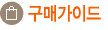 |
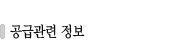 |
1. 구입금액이 50,000원 이상일 경우 무료배송이 적용되며, 50,000원 미만일 경우 배송비를 고객님께서 부담 하셔야 합니다.
2. CJ대한통운 택배 배송료 : 3,500원(제주,도서/산간지역은 추가 배송료가 적용됩니다.)
3. 평일(월~금) 오후 4시 주문및 결제완료 주문서는 당일 발송해 드립니다. (다만 불가피하게 발송안되는 주문서는 연락드립니다.)
4. 배송기간은 입금확인일로부터 평일기준 1~2일 소요됩니다. (도서/산간지역은 배송이 지연 될수도 있습니다.) | 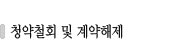 |
1. 고객님께서 취소하신 상품에 대한 환불은 현금의 경우 반품 확인 후 고객님이 요청하신 통장으로 입금하여 드립니다.
2. 신용카드로 결제하신 경우 신용카드의 거래승인을 취소하여 드립니다.
3. 반품을 하시는 경우 구입하신 상품과 행사제품을 함께 보내시거나, 행사제품에 대해 해당되는 일정금액을 부담하셔야 합니다. | 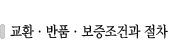 |
1. 상품수령 후 7일 이내에 반품및 A/S가능
2. 제품의 하자 및 주문내역과 다른 상품이 배송된 경우 반품 및 교환 배송요금은 판매자가 부담.
3. 고객 변심으로 인한 반품 및 교환시에는 배송비를 부담하셔야 합니다
상품 성격상 사용 여부의 확인이 불가능한 제품은 교환 및 환불이 불가능합니다.
4. 조립 제품으로 조립을 시작한 경우나 밀폐된 포장을 개봉한 경우,또는 상품 가치가 상실된 경우에는 상품불량 이라도 반품 및 교환이 불가하니 조립 또는 개봉전 반드시 확인 하시기 바랍니다.
반품택배비는 5,000원입니다. | 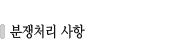 |
1. 상품의 불량에 의한 반품, 교환, A/S, 환불, 품질보증 및 피해보상 등에 관한 사항은 소비자분쟁해결기준(공정거래위원회 고시)에 따라 받으실 수 있습니다.
2. 대금 환불 및 환불 지연에 따른 배상금 지급 조건, 절차 등은 전자상거래 등에서의 소비자 보호에 관한 법률에 따라 처리합니다. |
| |
|
|
|